
77-725 - Microsoft - Microsoft Word 2016 Core: Document Creation, Collaboration and Communication (MOS)
Everything you need to prepare, learn & pass your certification exam easily. 90 days free updates. First attempt 100% success.
Last Update: September 16, 2025
Latest Question & Answers: 35
Exam Question Provider: Microsoft
Certification Exam Name: MOS-Microsoft Office Specialist , Microsoft Other Certification
First Try Then Buy!

- ✔ Complimentary Regular Updates
- ✔ Validated by Certified IT Professionals
- ✔ Immediate Access to Downloads
- ✔ Current and Comprehensive Study Guides
- ✔ 99.5% Proven Success Rate
- ✔ Completely Accurate Answer Key
(We will send your demo download links to your email address)
** We value your privacy. We will not share your email address.
Select Product
MOST POPULAR
Printable PDF & Test Engine Bundle
$140.98
Test Engine File for 3 devices
$74.99
Printable Premium PDF only
$65.99
Microsoft
Discount : 0%
Total Amount : $0
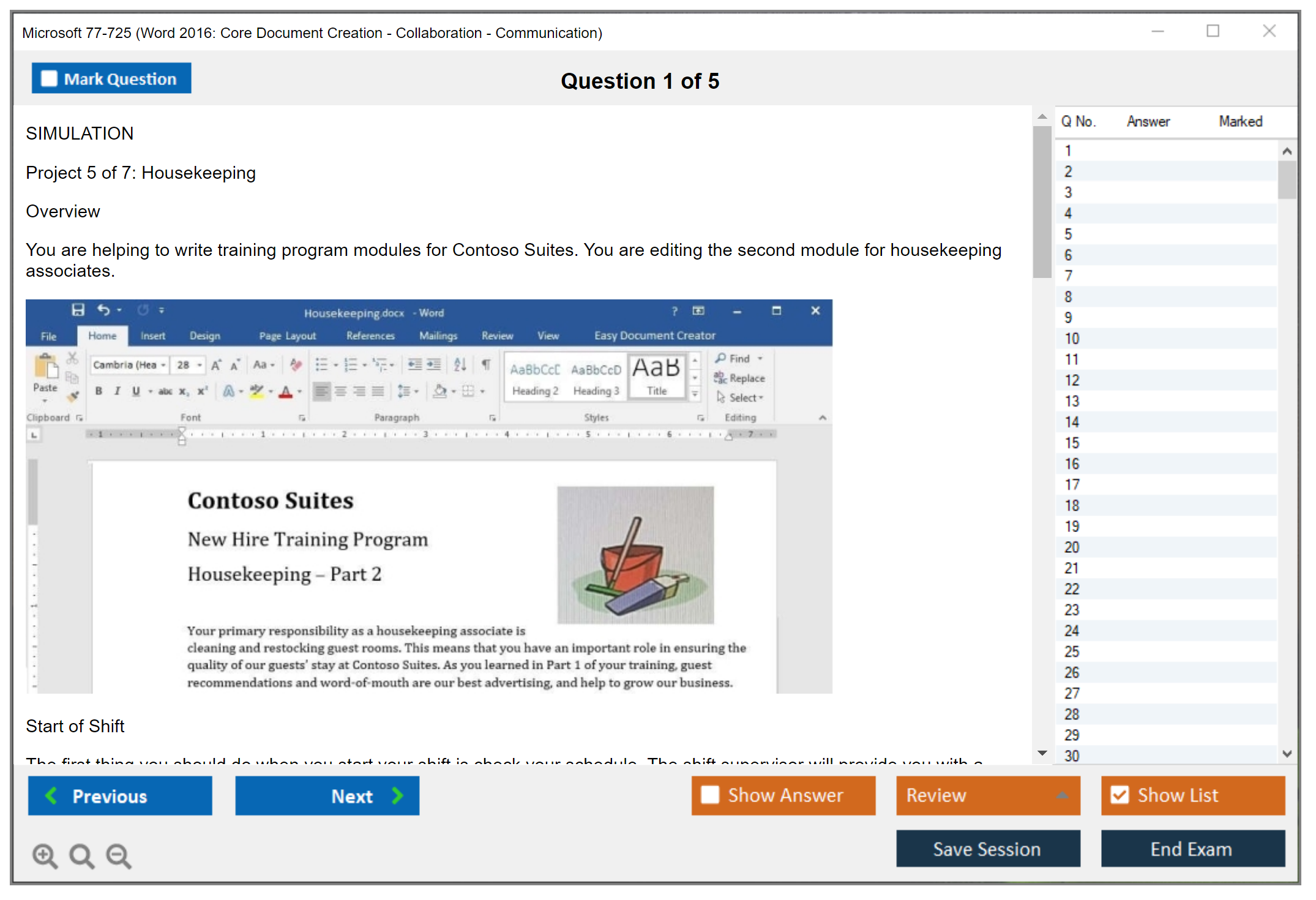
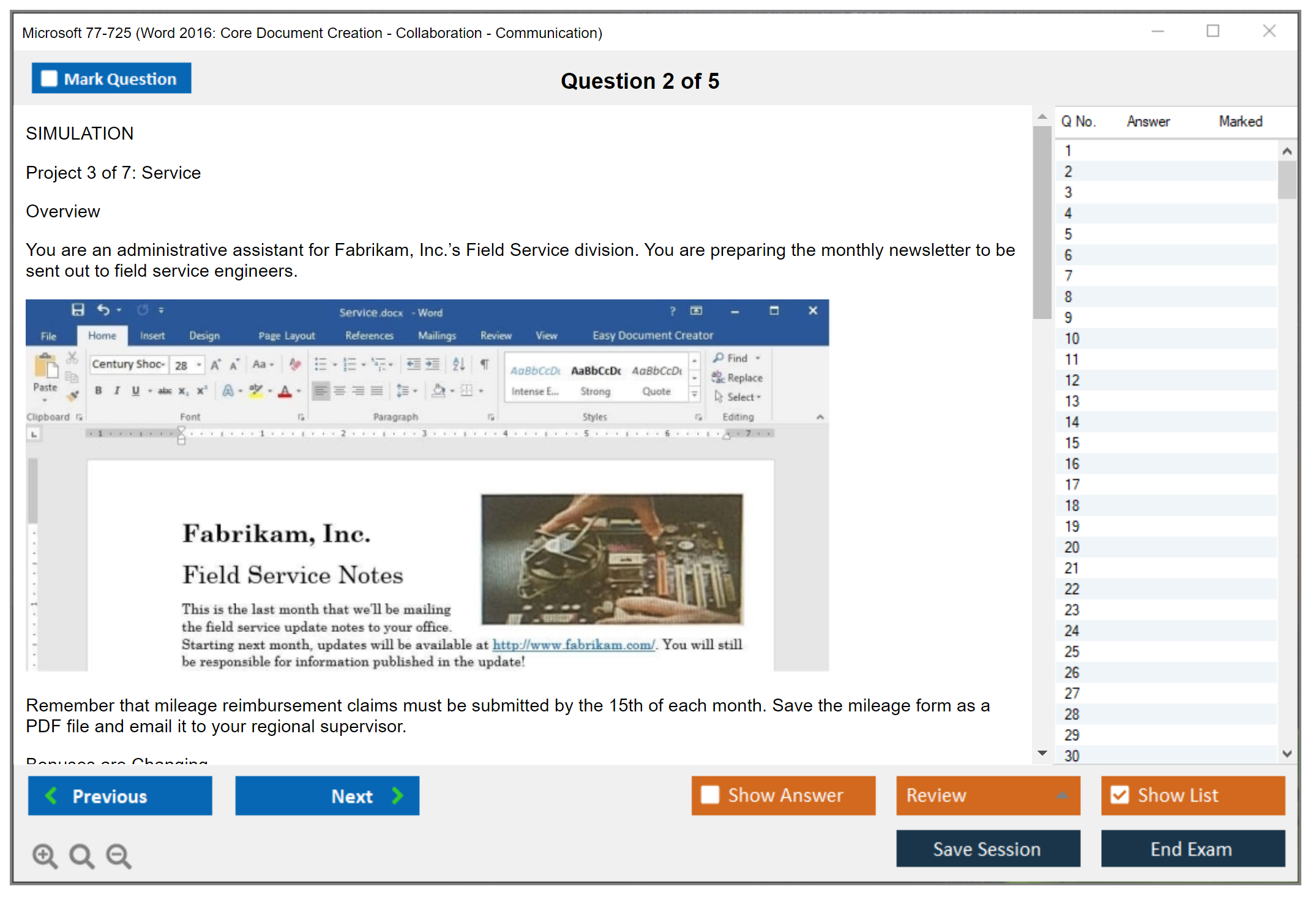
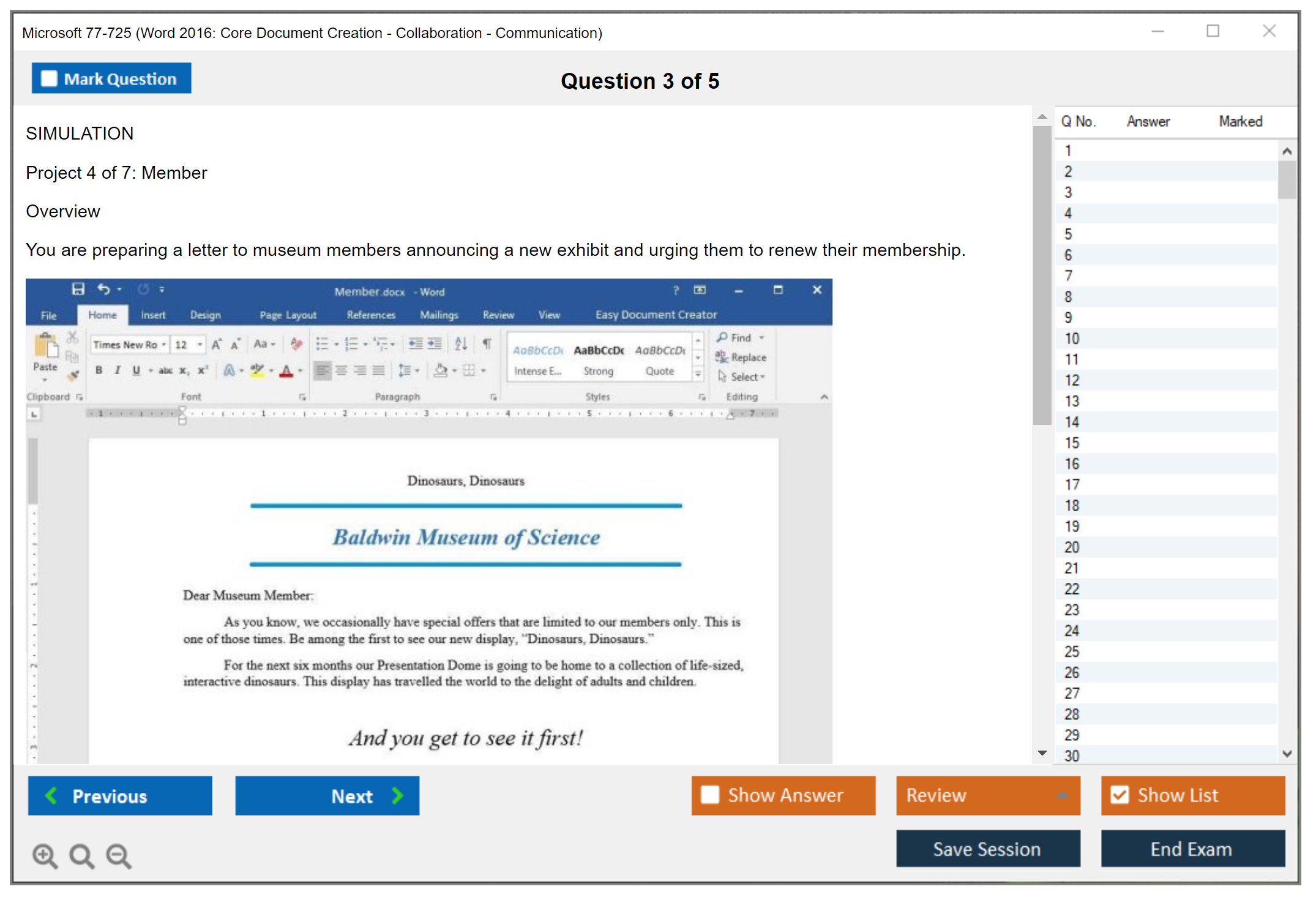
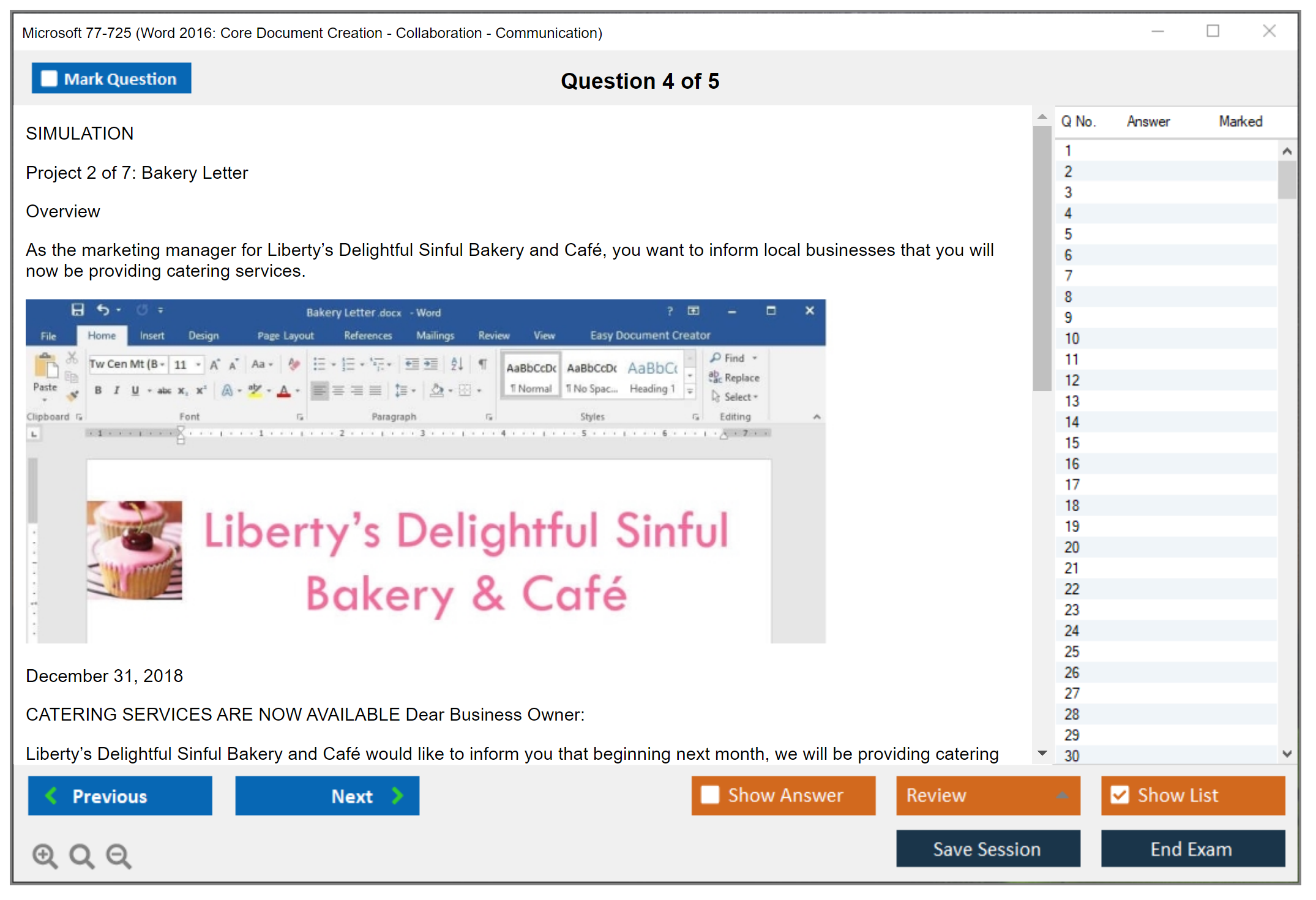
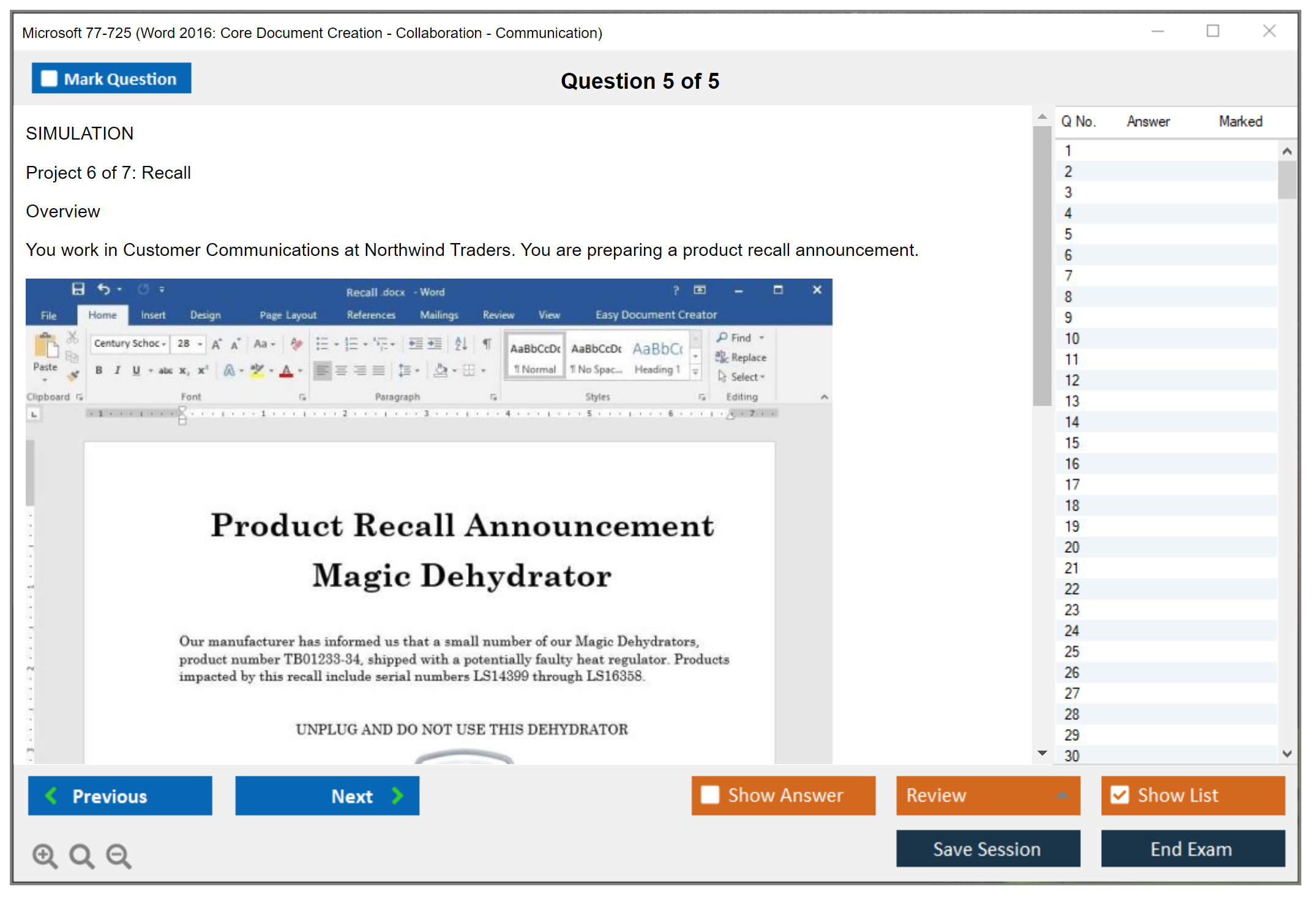
Real Exam Comes Weekly
89
Word to WordCustomers Passed Exam Monthly
88
Average ScoreExam Popularity Last 6 Months
308,994
Users Search for this ExamProduct Sales Yearly
6,863
Total Users Buy ExamsWhat is in Premium Bundle?
Simulations 35
Hot Exams
Our pricing plans are simple and designed to cater to households and companies of various sizes.
Cisco 350-701
350-701 - Implementing and Operating Cisco Security Core Technologies (SCOR 350-701)

Buy Now

21 May 2025
Master the Microsoft Word 2016 Core: Document Creation, Collaboration and Communication (MOS) Exam: Enhance Your Skills with Microsoft Certification!
Exams Questions Provided By IT Professional.
Tech Professionals
21 May 2025
- Introduction
- Designed for Busy Professionals
- Understanding the Microsoft Word 2016 Core: Document Creation, Collaboration and Communication (MOS) Exam Format
- Trustworthy and Up-to-Date Content
- Pass Your Microsoft Word 2016 Core: Document Creation, Collaboration and Communication (MOS) Exam with Confidence
Earning the prestigious Microsoft Word 2016 Core: Document Creation, Collaboration and Communication (MOS) certification from Microsoft significantly boosts your marketability and opens doors to exciting opportunities. Achieving this recognized credential expands your career options and increases your earning potential. ExamPrince practice tests provide the most efficient way to prepare for and pass your Microsoft Word 2016 Core: Document Creation, Collaboration and Communication (MOS) exam on the first try.
To earn the Microsoft Word 2016 Core: Document Creation, Collaboration and Communication (MOS) certification, you'll need to pass the relevant exam offered by Microsoft.
Designed for Busy Professionals
Understanding the time constraints of professionals, we provide comprehensive
that fit your schedule and align with the Microsoft Word 2016 Core: Document Creation, Collaboration and Communication (MOS) exam objectives.
Understanding the Microsoft Word 2016 Core: Document Creation, Collaboration and Communication (MOS) Exam Format
Exam candidates are always interested in learning about the structure and nature of exam questions. ExamPrince resources address this by providing an overview of the format and types of questions you can expect on the Microsoft Word 2016 Core: Document Creation, Collaboration and Communication (MOS) exam.
Trustworthy and Up-to-Date Content
ExamPrince MOS-Microsoft Office Specialist, Microsoft Other Certification, include a concise set of questions that provide reliable, current, and relevant information on each syllabus topic that might be covered in your specific {examData.exam_title} exam. The questions are verified and confirmed by qualified professionals. You can be confident that you're receiving high-quality information and not wasting time on irrelevant or outdated material. Customer feedback consistently ranks ExamPrince MOS-Microsoft Office Specialist, Microsoft Other Certification, as the best available, empowering them to master Microsoft Word 2016 Core: Document Creation, Collaboration and Communication (MOS) exam content and achieve success.
Pass Your Microsoft Word 2016 Core: Document Creation, Collaboration and Communication (MOS) Exam with Confidence
With ExamPrince exceptional IT exam preparation materials, you can be sure of your success in your chosen Microsoft Word 2016 Core: Document Creation, Collaboration and Communication (MOS) exam. We offer a 100% money-back guarantee. Exam Prince serves a vast network of customers with state-of-the-art and exam-focused study materials that require as little as two weeks to prepare for the complete Microsoft Word 2016 Core: Document Creation, Collaboration and Communication (MOS) exam syllabus.
Microsoft Word 2016 Core: Document Creation, Collaboration and Communication (MOS) FAQ's
Introduction of Microsoft 77-725 Exam!
The Microsoft 77-725 exam evaluates the core skills required to use Microsoft Word 2016 effectively. It covers various aspects of document creation, collaboration, and communication, ensuring that candidates have a comprehensive understanding of the software's capabilities.
What is the Duration of Microsoft 77-725 Exam?
The Microsoft 77-725 exam, also known as Microsoft Word 2016 Core: Document Creation, Collaboration and Communication (MOS), is designed to assess a candidate's ability to create and manage professional documents using Microsoft Word 2016. This includes the ability to create and edit documents, format text and paragraphs, create tables and lists, apply references, and insert and format objects.
What are the Number of Questions Asked in Microsoft 77-725 Exam?
The number of questions in the Microsoft 77-725 exam can vary, but typically there are around 35-50 questions.
What is the Passing Score for Microsoft 77-725 Exam?
The passing score for the Microsoft 77-725 exam is 700 out of 1000.
What is the Competency Level required for Microsoft 77-725 Exam?
The competency level required for the Microsoft 77-725 exam is intermediate. Candidates should have a good understanding of the features and functionalities of Microsoft Word 2016.
What is the Question Format of Microsoft 77-725 Exam?
The question format of the Microsoft 77-725 exam includes multiple-choice questions, drag and drop, and performance-based tasks.
How Can You Take Microsoft 77-725 Exam?
You can take the Microsoft 77-725 exam at authorized testing centers or through online proctoring services.
What Language Microsoft 77-725 Exam is Offered?
The Microsoft 77-725 exam is offered in multiple languages, including English, Spanish, Chinese, French, German, and others.
What is the Cost of Microsoft 77-725 Exam?
The cost of the Microsoft 77-725 exam varies by country, but it typically ranges from $100 to $165.
What is the Target Audience of Microsoft 77-725 Exam?
The target audience for the Microsoft 77-725 exam includes students, teachers, and professionals who use Microsoft Word 2016 in their daily tasks and want to validate their skills.
What is the Average Salary of Microsoft 77-725 Certified in the Market?
The average salary of a Microsoft 77-725 certified professional can vary widely based on the job role and location, but generally, it can range from $40,000 to $60,000 annually.
Who are the Testing Providers of Microsoft 77-725 Exam?
The testing providers for the Microsoft 77-725 exam include Certiport and Pearson VUE.
What is the Recommended Experience for Microsoft 77-725 Exam?
The recommended experience for the Microsoft 77-725 exam includes hands-on experience with Microsoft Word 2016 and familiarity with its various features and functionalities.
What are the Prerequisites of Microsoft 77-725 Exam?
There are no formal prerequisites for the Microsoft 77-725 exam, but having practical experience with Microsoft Word 2016 is highly recommended.
What is the Expected Retirement Date of Microsoft 77-725 Exam?
The expected retirement date for the Microsoft 77-725 exam is subject to change, and candidates should check the official Microsoft certification website for the most up-to-date information.
What is the Difficulty Level of Microsoft 77-725 Exam?
The Microsoft 77-725 exam is part of the Microsoft Office Specialist (MOS) certification track. It is a foundational exam that can lead to advanced certifications in Microsoft Office applications.
What is the Roadmap / Track of Microsoft 77-725 Exam?
The topics covered in the Microsoft 77-725 exam include creating and managing documents, formatting text, paragraphs, and sections, creating tables and lists, applying references, and inserting and formatting objects.
What are the Topics Microsoft 77-725 Exam Covers?
Sample questions for the Microsoft 77-725 exam can be found on the official Microsoft certification website or through various online study resources and practice tests.
What are the Sample Questions of Microsoft 77-725 Exam?
The difficulty level of the Microsoft 77-725 exam is considered to be moderate. Candidates with practical experience and a good understanding of Microsoft Word 2016 should be able to pass the exam with adequate preparation.







