Selenium Test Automation: Mobile API and Database: Selenium Test Automation: Mobile, API and Database
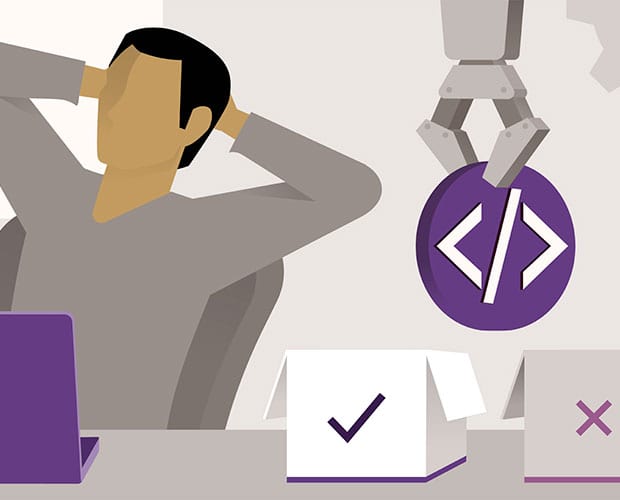
What’s included
$14.99 / $24.99
Get ready for your exam by enrolling in our comprehensive training course. This course includes a full set of instructional videos designed to equip you with in-depth knowledge essential for passing the certification exam with flying colors.
Pay once, own it forever
Video Courses
Introduction
| Lectures | Duration |
|---|---|
| 1. Overview | 22s |
| 2. Demo | 4m 42s |
| 3. What is a Test Automation Framework? | 2m 5s |
| 4. Origin & History | 42s |
| 5. Features & Capabilities | 1m 16s |
| 6. Robot Framework vs | 2m 59s |
1. Overview
22s
2. Demo
4m 42s
3. What is a Test Automation Framework?
2m 5s
4. Origin & History
42s
5. Features & Capabilities
1m 16s
6. Robot Framework vs
2m 59s
Installation Overview & Preconditions
| Lectures | Duration |
|---|---|
| 1. Installation Overview | 1m 48s |
| 2. Command Line & Path Basics | 10m 13s |
1. Installation Overview
1m 48s
2. Command Line & Path Basics
10m 13s
Windows 10 Installation (newer content)
| Lectures | Duration |
|---|---|
| 1. Install Python and PIP | 3m 41s |
| 2. Install Robot Framework & Selenium Library | 3m 50s |
| 3. Selenium Library Update- 8/2017 | 2m 7s |
| 4. Install Desired Browsers | 1m 29s |
| 5. Install Webdrivers | 6m 18s |
| 6. Install Pycharm IDE + Robot Plugin | 4m 12s |
| 7. Create Base Scripts Directory | 32s |
| 8. Navigating & Searching Your Script Files | 4m 18s |
1. Install Python and PIP
3m 41s
2. Install Robot Framework & Selenium Library
3m 50s
3. Selenium Library Update- 8/2017
2m 7s
4. Install Desired Browsers
1m 29s
5. Install Webdrivers
6m 18s
6. Install Pycharm IDE + Robot Plugin
4m 12s
7. Create Base Scripts Directory
32s
8. Navigating & Searching Your Script Files
4m 18s
Windows 7 Installation (older content)
| Lectures | Duration |
|---|---|
| 1. Install Python & PIP | 3m 33s |
| 2. Optional: Manual PIP Install | 3m 20s |
| 3. Install Robot Framework & Libraries | 2m 4s |
| 4. Selenium Library Update- 8/2017 | 2m 7s |
| 5. Install Desired Browsers | 3m 55s |
| 6. Install Selenium Web Drivers (IE and Chrome) | 3m 43s |
| 7. Install Selenium Webdriver for Firefox | 1m 54s |
| 8. Install PyCharm IDE + Robot Plugin | 3m 54s |
| 9. Create Base Scripts Directory | 1m 43s |
| 10. Navigating & Searching Your Script Files | 4m 18s |
1. Install Python & PIP
3m 33s
2. Optional: Manual PIP Install
3m 20s
3. Install Robot Framework & Libraries
2m 4s
4. Selenium Library Update- 8/2017
2m 7s
5. Install Desired Browsers
3m 55s
6. Install Selenium Web Drivers (IE and Chrome)
3m 43s
7. Install Selenium Webdriver for Firefox
1m 54s
8. Install PyCharm IDE + Robot Plugin
3m 54s
9. Create Base Scripts Directory
1m 43s
10. Navigating & Searching Your Script Files
4m 18s
Creating Your First Script
| Lectures | Duration |
|---|---|
| 1. Overview | 4m 54s |
| 2. Organizing Your Project Files | 3m 7s |
| 3. Sections of the Script File | 3m 56s |
| 4. Write Test Steps- Part 1 | 4m 37s |
| 5. Selenium Library Update - 8/2017 | 2m 7s |
| 6. An Important IE Precondition Setting | 1m 48s |
| 7. Run the Script on Different Browsers | 6m 31s |
| 8. Examine the Great Results Files | 1m 49s |
| 9. Write Test Steps- Part 2 | 5m 56s |
| 10. Locators Primer - How to Interact with Web Controls | 12m 17s |
1. Overview
4m 54s
2. Organizing Your Project Files
3m 7s
3. Sections of the Script File
3m 56s
4. Write Test Steps- Part 1
4m 37s
5. Selenium Library Update - 8/2017
2m 7s
6. An Important IE Precondition Setting
1m 48s
7. Run the Script on Different Browsers
6m 31s
8. Examine the Great Results Files
1m 49s
9. Write Test Steps- Part 2
5m 56s
10. Locators Primer - How to Interact with Web Controls
12m 17s
Script Running Options
| Lectures | Duration |
|---|---|
| 1. Overview | 1m 24s |
| 2. New Term: Robot vs | 50s |
| 3. Running from Pycharm | 1m 41s |
| 4. Running from a Command Window | 1m 27s |
| 5. Running from a Batch File | 2m 57s |
| 6. Running from the Task Scheduler | 3m 30s |
| 7. Running on SauceLabs.com Browsers | 3m 2s |
| 8. Running & Scheduling from Jenkins | 6m 50s |
| 9. Running Multiple Suites | 5m 25s |
| 10. Running a Single Test Case | 5m 23s |
| 11. Advanced Run Options | 1m 12s |
1. Overview
1m 24s
2. New Term: Robot vs
50s
3. Running from Pycharm
1m 41s
4. Running from a Command Window
1m 27s
5. Running from a Batch File
2m 57s
6. Running from the Task Scheduler
3m 30s
7. Running on SauceLabs.com Browsers
3m 2s
8. Running & Scheduling from Jenkins
6m 50s
9. Running Multiple Suites
5m 25s
10. Running a Single Test Case
5m 23s
11. Advanced Run Options
1m 12s
Make the Script More Readable
| Lectures | Duration |
|---|---|
| 1. Overview | 6m 36s |
| 2. Preview of Final Solution | 6m 9s |
| 3. Style: Procedural vs | 3m 12s |
| 4. Introducing User-Defined Keywords | 5m 20s |
| 5. Break the Script into Keywords | 7m 18s |
| 6. Moving Keywords to Resource Files | 7m 47s |
| 7. Adding Set Up and Tear Down | 5m 38s |
| 8. Overview of Page Objects | 7m 46s |
| 9. Demo: Create a Page Object | 4m 6s |
| 10. Increase Readability Using Gherkin | 7m 42s |
1. Overview
6m 36s
2. Preview of Final Solution
6m 9s
3. Style: Procedural vs
3m 12s
4. Introducing User-Defined Keywords
5m 20s
5. Break the Script into Keywords
7m 18s
6. Moving Keywords to Resource Files
7m 47s
7. Adding Set Up and Tear Down
5m 38s
8. Overview of Page Objects
7m 46s
9. Demo: Create a Page Object
4m 6s
10. Increase Readability Using Gherkin
7m 42s
Use Variables to Centralize Data
| Lectures | Duration |
|---|---|
| 1. Overview | 4m 45s |
| 2. Preview of Final Solution | 4m 11s |
| 3. Scalar Variables | 6m 7s |
| 4. List Variables | 5m 51s |
| 5. Variable Scope | 8m 47s |
| 6. Passing Variables to Keywords | 7m 5s |
| 7. Supplying Script Input Data at Runtime | 3m 14s |
| 8. Modify Our Project with Variables | 7m 1s |
1. Overview
4m 45s
2. Preview of Final Solution
4m 11s
3. Scalar Variables
6m 7s
4. List Variables
5m 51s
5. Variable Scope
8m 47s
6. Passing Variables to Keywords
7m 5s
7. Supplying Script Input Data at Runtime
3m 14s
8. Modify Our Project with Variables
7m 1s
Semantic Sugar
| Lectures | Duration |
|---|---|
| 1. Overview | 1m 48s |
| 2. Refactoring Page Object Locators | 11m |
| 3. Adding Quotes for Clarity | 10m 44s |
1. Overview
1m 48s
2. Refactoring Page Object Locators
11m
3. Adding Quotes for Clarity
10m 44s
SCRIPTING CHALLENGE: Create a test suite from start to finish!
| Lectures | Duration |
|---|---|
| 1. Overview | 4m 2s |
| 2. PART 1: You Do It | 1m 12s |
| 3. PART 1: I Do It | 7m 12s |
| 4. PART 2 - You Do It | 1m 3s |
| 5. PART 2: I Do It | 7m 12s |
| 6. PART 3 - You Do It | 58s |
| 7. PART 3 - I Do It | 22m 8s |
1. Overview
4m 2s
2. PART 1: You Do It
1m 12s
3. PART 1: I Do It
7m 12s
4. PART 2 - You Do It
1m 3s
5. PART 2: I Do It
7m 12s
6. PART 3 - You Do It
58s
7. PART 3 - I Do It
22m 8s
Exploring the Robot Framework Libraries
| Lectures | Duration |
|---|---|
| 1. Overview | 1m 39s |
| 2. BuiltIn (Log, Verifications, Repeat) | 9m 37s |
| 3. Dialogs (Pause for Manual Steps/Data Entry | 5m 19s |
| 4. OperatingSystem (Folders & Files) | 6m 45s |
| 5. Database (MS SQL, MySQL) | 14m 47s |
| 6. API | 11m 41s |
| 7. XML | 12m 1s |
| 8. Selenium2 | 3m 18s |
| 9. String | 1m 58s |
1. Overview
1m 39s
2. BuiltIn (Log, Verifications, Repeat)
9m 37s
3. Dialogs (Pause for Manual Steps/Data Entry
5m 19s
4. OperatingSystem (Folders & Files)
6m 45s
5. Database (MS SQL, MySQL)
14m 47s
6. API
11m 41s
7. XML
12m 1s
8. Selenium2
3m 18s
9. String
1m 58s

