1z0-082: Oracle Database Administration I
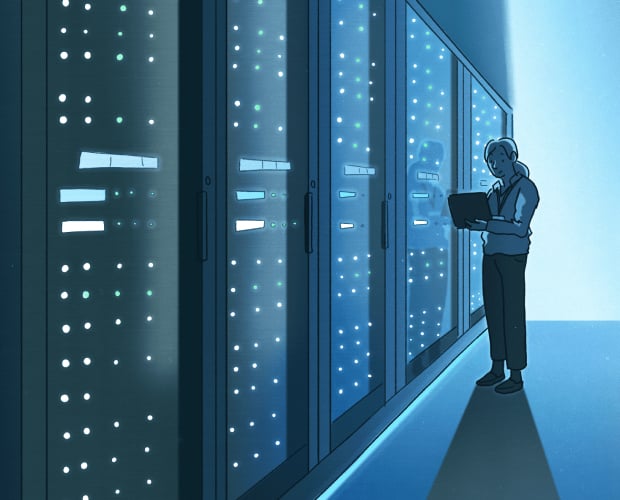
What’s included
$14.99 / $24.99
Get ready for your exam by enrolling in our comprehensive training course. This course includes a full set of instructional videos designed to equip you with in-depth knowledge essential for passing the certification exam with flying colors.
Pay once, own it forever
Video Courses
Introduction and foundations
| Lectures | Duration |
|---|---|
| 1. Basic Introduction | 11m |
| 2. Brief History of Oracle Database | 0s |
| 3. Oracle DB editions | 5m |
| 4. Database VS Database Instance | 8m |
| 5. sever processes and the PGA | 7m |
| 6. System Global Area Part 1 | 10m |
| 7. System Global Area Part 2 | 7m |
| 8. Background Processes | 6m |
| 9. Database Files | 9m |
| 10. Logical Storage Structure | 5m |
| 11. Default tablespaces | 7m |
| 12. Multitenant Database 12c /18c | 6m |
| 13. DBA Tasks and tools | 6m |
| 14. Installation Methods and OS | 4m |
1. Basic Introduction
11m
2. Brief History of Oracle Database
0s
3. Oracle DB editions
5m
4. Database VS Database Instance
8m
5. sever processes and the PGA
7m
6. System Global Area Part 1
10m
7. System Global Area Part 2
7m
8. Background Processes
6m
9. Database Files
9m
10. Logical Storage Structure
5m
11. Default tablespaces
7m
12. Multitenant Database 12c /18c
6m
13. DBA Tasks and tools
6m
14. Installation Methods and OS
4m
Download & installing + Basic Linux commands
| Lectures | Duration |
|---|---|
| 1. Overview about installation steps | 5m |
| 2. Downloading and installing Oracle Vbox | 2m |
| 3. Downloading oracle Linux image | 5m |
| 4. Creating our virtual machine for this course | 5m |
| 5. Installing oracle Linux | 12m |
| 6. Installing gust additions | 7m |
| 7. Creating shared folder | 3m |
| 8. Basic Linux commands part 1 | 10m |
| 9. Basic Linux commands part 2 | 5m |
| 10. Basic Linux commands part 3 | 10m |
| 11. Prerequisites for installing oracle DB 18c | 11m |
| 12. Valuable information about the installation Prerequisites | 3m |
| 13. OS configurations for oracle user | 9m |
| 14. Downloading and installing oracle DB 18c | 11m |
1. Overview about installation steps
5m
2. Downloading and installing Oracle Vbox
2m
3. Downloading oracle Linux image
5m
4. Creating our virtual machine for this course
5m
5. Installing oracle Linux
12m
6. Installing gust additions
7m
7. Creating shared folder
3m
8. Basic Linux commands part 1
10m
9. Basic Linux commands part 2
5m
10. Basic Linux commands part 3
10m
11. Prerequisites for installing oracle DB 18c
11m
12. Valuable information about the installation Prerequisites
3m
13. OS configurations for oracle user
9m
14. Downloading and installing oracle DB 18c
11m
Database Startup,shutdown and connections
| Lectures | Duration |
|---|---|
| 1. Database Startup part 1 | 8m |
| 2. Database Startup part 2 | 7m |
| 3. Shutdown database part 1 | 11m |
| 4. Shutdown database part 2 | 9m |
| 5. Understanding oracle listener and Listener.ora | 6m |
| 6. Understanding service name | 5m |
| 7. Understanding tnsnames.ora | 4m |
| 8. How client connections work | 3m |
| 9. Installing Putty and so connections | 7m |
| 10. Installing winSCP and so connections | 5m |
| 11. Installing Oracle SQL developer (client side) | 5m |
| 12. Connecting sys user in many methods | 4m |
| 13. Moving from container to pluggable | 7m |
| 14. Starting and stopping the listener | 15m |
| 15. Easy connect method | 10m |
| 16. connecting using tnsnames | 10m |
| 17. unlock the hr schema in the pluggable database | 6m |
| 18. saving and runing scripts | 6m |
1. Database Startup part 1
8m
2. Database Startup part 2
7m
3. Shutdown database part 1
11m
4. Shutdown database part 2
9m
5. Understanding oracle listener and Listener.ora
6m
6. Understanding service name
5m
7. Understanding tnsnames.ora
4m
8. How client connections work
3m
9. Installing Putty and so connections
7m
10. Installing winSCP and so connections
5m
11. Installing Oracle SQL developer (client side)
5m
12. Connecting sys user in many methods
4m
13. Moving from container to pluggable
7m
14. Starting and stopping the listener
15m
15. Easy connect method
10m
16. connecting using tnsnames
10m
17. unlock the hr schema in the pluggable database
6m
18. saving and runing scripts
6m
Helpful queries to explore Oracle DB architecture
| Lectures | Duration |
|---|---|
| 1. oracle data dictionary concept | 12m |
| 2. Common uses VS local users part 1 | 4m |
| 3. Common uses VS local users part 2 | 8m |
| 4. Understanding Dynamic Performance Views | 8m |
| 5. cdb_ & dba_ when you are inside a pluggable | 5m |
| 6. query the data files | 8m |
| 7. query the temps files | 5m |
| 8. V$DATABASE / v$version / v$instance | 4m |
| 9. V$CONTAINERS / cdb_PDBS | 5m |
| 10. V$DATAFILE | 5m |
| 11. cdb_tablespaces / V$TABLESPACE | 5m |
| 12. v$logfile / V$CONTROLFILE | 6m |
| 13. Pluggable Database Save state | 6m |
1. oracle data dictionary concept
12m
2. Common uses VS local users part 1
4m
3. Common uses VS local users part 2
8m
4. Understanding Dynamic Performance Views
8m
5. cdb_ & dba_ when you are inside a pluggable
5m
6. query the data files
8m
7. query the temps files
5m
8. V$DATABASE / v$version / v$instance
4m
9. V$CONTAINERS / cdb_PDBS
5m
10. V$DATAFILE
5m
11. cdb_tablespaces / V$TABLESPACE
5m
12. v$logfile / V$CONTROLFILE
6m
13. Pluggable Database Save state
6m
Managing Database Instance
| Lectures | Duration |
|---|---|
| 1. Initialization Parameters & Parameters Files | 6m |
| 2. Search order for a parameter file | 4m |
| 3. Uses of Initialization Parameters | 3m |
| 4. Types of Initialization Parameters | 11m |
| 5. About Modifying Initialization Parameters | 5m |
| 6. Alter session example | 8m |
| 7. v$parameter VS v$parameter2 | 7m |
| 8. v$system_parameter VS v$system_parameter2 | 8m |
| 9. example: Search order for a parameter file and creating pfile | 7m |
| 10. Understanding the parameter spfile | 3m |
| 11. creating non default name for pfile and startup | 10m |
| 12. alter system example ( memory ) | 7m |
| 13. alter system example ( spfile ) | 4m |
| 14. alter system example ( both ) | 5m |
| 15. Default scope in alter statement part 1 | 2m |
| 16. Default scope in alter statement part 2 | 9m |
| 17. CONTAINER clause in alter system & Inheritance 1 | 5m |
| 18. CONTAINER clause in alter system & Inheritance 2 | 11m |
| 19. About Automatic Diagnostic Repository | 6m |
| 20. The alert log Part 1 | 7m |
| 21. The alert log Part 2 | 6m |
| 22. View alert log using ADRCI | 9m |
| 23. Trace files and Purging Part 1 | 7m |
| 24. Trace files and Purging Part 2 | 15m |
| 25. Enable DDL logging | 7m |
| 26. V$SPPARAMETER | 7m |
1. Initialization Parameters & Parameters Files
6m
2. Search order for a parameter file
4m
3. Uses of Initialization Parameters
3m
4. Types of Initialization Parameters
11m
5. About Modifying Initialization Parameters
5m
6. Alter session example
8m
7. v$parameter VS v$parameter2
7m
8. v$system_parameter VS v$system_parameter2
8m
9. example: Search order for a parameter file and creating pfile
7m
10. Understanding the parameter spfile
3m
11. creating non default name for pfile and startup
10m
12. alter system example ( memory )
7m
13. alter system example ( spfile )
4m
14. alter system example ( both )
5m
15. Default scope in alter statement part 1
2m
16. Default scope in alter statement part 2
9m
17. CONTAINER clause in alter system & Inheritance 1
5m
18. CONTAINER clause in alter system & Inheritance 2
11m
19. About Automatic Diagnostic Repository
6m
20. The alert log Part 1
7m
21. The alert log Part 2
6m
22. View alert log using ADRCI
9m
23. Trace files and Purging Part 1
7m
24. Trace files and Purging Part 2
15m
25. Enable DDL logging
7m
26. V$SPPARAMETER
7m
Creating PDBs
| Lectures | Duration |
|---|---|
| 1. About creating PDBs | 4m |
| 2. Creating PDB from seed part 1 | 5m |
| 3. Creating PDB from seed part 2 | 15m |
| 4. Connecting to the new PDB | 9m |
| 5. Creating PDB from seed (DBCA) | 6m |
| 6. Dropping pluggable using SQL | 4m |
| 7. Dropping pluggable using DBCA | 2m |
| 8. Cloning PDBs part 1 | 5m |
| 9. Cloning PDBs part 2 | 15m |
| 10. Unplugging and plugging in PDBs part 1 | 6m |
| 11. Unplugging and plugging in PDBs part 2 | 14m |
| 12. Unplugging and plugging in PDBs part 3 | 6m |
1. About creating PDBs
4m
2. Creating PDB from seed part 1
5m
3. Creating PDB from seed part 2
15m
4. Connecting to the new PDB
9m
5. Creating PDB from seed (DBCA)
6m
6. Dropping pluggable using SQL
4m
7. Dropping pluggable using DBCA
2m
8. Cloning PDBs part 1
5m
9. Cloning PDBs part 2
15m
10. Unplugging and plugging in PDBs part 1
6m
11. Unplugging and plugging in PDBs part 2
14m
12. Unplugging and plugging in PDBs part 3
6m
Configuring the Oracle Network Environment
| Lectures | Duration |
|---|---|
| 1. Establishing a connection and session | 4m |
| 2. The default listener | 11m |
| 3. The default listener exercise | 9m |
| 4. Using non-default port | 8m |
| 5. creating dynamic listener example | 8m |
| 6. creating static listener example | 15m |
| 7. Oracle net configuration assistant (netca) | 12m |
| 8. Oracle Net Manager (netmgr ) | 7m |
| 9. CREATE DATABASE LINK | 6m |
| 10. CREATE DATABASE LINK example part 1 | 6m |
| 11. CREATE DATABASE LINK example part 2 | 13m |
1. Establishing a connection and session
4m
2. The default listener
11m
3. The default listener exercise
9m
4. Using non-default port
8m
5. creating dynamic listener example
8m
6. creating static listener example
15m
7. Oracle net configuration assistant (netca)
12m
8. Oracle Net Manager (netmgr )
7m
9. CREATE DATABASE LINK
6m
10. CREATE DATABASE LINK example part 1
6m
11. CREATE DATABASE LINK example part 2
13m
Administering User Security
| Lectures | Duration |
|---|---|
| 1. basic knowledge for controlling user access | 12m |
| 2. System and objects privileges part 1 | 8m |
| 3. System and objects privileges part 2 | 14m |
| 4. Creating private roles examples | 11m |
| 5. common users and common privileges | 11m |
| 6. common roles | 11m |
| 7. More About Users accounts | 4m |
| 8. Oracle- supplied administrator accounts | 5m |
| 9. Special system privileges for administrators | 4m |
| 10. Oracle –supplied roles | 5m |
| 11. Best practice to create user like SYS | 13m |
| 12. Best practice to create pluggable admin | 6m |
| 13. Role granted to another role | 8m |
| 14. Understanding the role PDB_DBA (DBCA method) | 10m |
| 15. system privileges with admin option | 4m |
| 16. About user profile | 6m |
| 17. Password Parameters | 7m |
| 18. Oracle-supplied password verification functions | 5m |
| 19. Resource parameters | 5m |
| 20. Creating common profile example | 13m |
| 21. Creating local profile example | 5m |
| 22. Password verification full example | 13m |
1. basic knowledge for controlling user access
12m
2. System and objects privileges part 1
8m
3. System and objects privileges part 2
14m
4. Creating private roles examples
11m
5. common users and common privileges
11m
6. common roles
11m
7. More About Users accounts
4m
8. Oracle- supplied administrator accounts
5m
9. Special system privileges for administrators
4m
10. Oracle –supplied roles
5m
11. Best practice to create user like SYS
13m
12. Best practice to create pluggable admin
6m
13. Role granted to another role
8m
14. Understanding the role PDB_DBA (DBCA method)
10m
15. system privileges with admin option
4m
16. About user profile
6m
17. Password Parameters
7m
18. Oracle-supplied password verification functions
5m
19. Resource parameters
5m
20. Creating common profile example
13m
21. Creating local profile example
5m
22. Password verification full example
13m
Creating and managing tablespaces
| Lectures | Duration |
|---|---|
| 1. Review tablespaces basic information | 8m |
| 2. How table data is stored | 5m |
| 3. Database block content | 3m |
| 4. About creating tablespace part 1 | 4m |
| 5. About creating tablespace part 2 | 8m |
| 6. About creating tablespace part 3 | 4m |
| 7. Creating new PDB for practice | 10m |
| 8. Helpful queries for tablespaces | 18m |
| 9. Create permanent tablespace example | 14m |
| 10. managing tablespace using SQL developer wizard | 14m |
| 11. Alter tablespace and datafile | 15m |
| 12. Moving and Renaming Online Data Files | 8m |
| 13. last tips for this chapter | 3m |
1. Review tablespaces basic information
8m
2. How table data is stored
5m
3. Database block content
3m
4. About creating tablespace part 1
4m
5. About creating tablespace part 2
8m
6. About creating tablespace part 3
4m
7. Creating new PDB for practice
10m
8. Helpful queries for tablespaces
18m
9. Create permanent tablespace example
14m
10. managing tablespace using SQL developer wizard
14m
11. Alter tablespace and datafile
15m
12. Moving and Renaming Online Data Files
8m
13. last tips for this chapter
3m
Managing Storage Space
| Lectures | Duration |
|---|---|
| 1. Space can be automatically managed by Oracle | 8m |
| 2. Segments,Extents & blocks using SQL 1 | 15m |
| 3. Segments,Extents & blocks using SQL 2 | 6m |
| 4. Availability and Optimization of Free Space in a Data Block | 7m |
| 5. Row Chaining and Migrating | 4m |
| 6. Types of Segments | 10m |
| 7. Controlling Deferred Segment Creation | 7m |
| 8. Space-Saving Features (UNUSABLE index) | 8m |
| 9. basic compression part 1 | 13m |
| 10. basic compression part 2 | 7m |
| 11. Advanced row compression | 8m |
| 12. Monitoring Tablespace Space Usage | 9m |
| 13. DBMS_SERVER_ALERT.SET_THRESHOLD example | 11m |
| 14. Reclaiming Wasted Space | 7m |
| 15. Segment Advisor | 6m |
| 16. Segment Advisor and shrink exercise | 14m |
| 17. Managing Resumable Space Allocation | 13m |
1. Space can be automatically managed by Oracle
8m
2. Segments,Extents & blocks using SQL 1
15m
3. Segments,Extents & blocks using SQL 2
6m
4. Availability and Optimization of Free Space in a Data Block
7m
5. Row Chaining and Migrating
4m
6. Types of Segments
10m
7. Controlling Deferred Segment Creation
7m
8. Space-Saving Features (UNUSABLE index)
8m
9. basic compression part 1
13m
10. basic compression part 2
7m
11. Advanced row compression
8m
12. Monitoring Tablespace Space Usage
9m
13. DBMS_SERVER_ALERT.SET_THRESHOLD example
11m
14. Reclaiming Wasted Space
7m
15. Segment Advisor
6m
16. Segment Advisor and shrink exercise
14m
17. Managing Resumable Space Allocation
13m
Managing UNDO Data
| Lectures | Duration |
|---|---|
| 1. Undo Data Overview | 8m |
| 2. Transactions and Undo Data | 9m |
| 3. Comparing Undo Data and Redo Data | 5m |
| 4. Creating new pluggable for practice | 8m |
| 5. CREATE UNDO TABLESPACE | 11m |
| 6. Local Undo Mode Versus Shared Undo part 1 | 8m |
| 7. Local Undo Mode Versus Shared Undo part 2 | 14m |
| 8. Overview of Automatic Undo Management | 6m |
| 9. About the Undo Retention Period | 8m |
| 10. Categories of Undo | 4m |
| 11. Flashback table and Flashback Version Query | 14m |
| 12. Automatic Tuning of Undo Retention 1 | 8m |
| 13. Automatic Tuning of Undo Retention 2 | 16m |
1. Undo Data Overview
8m
2. Transactions and Undo Data
9m
3. Comparing Undo Data and Redo Data
5m
4. Creating new pluggable for practice
8m
5. CREATE UNDO TABLESPACE
11m
6. Local Undo Mode Versus Shared Undo part 1
8m
7. Local Undo Mode Versus Shared Undo part 2
14m
8. Overview of Automatic Undo Management
6m
9. About the Undo Retention Period
8m
10. Categories of Undo
4m
11. Flashback table and Flashback Version Query
14m
12. Automatic Tuning of Undo Retention 1
8m
13. Automatic Tuning of Undo Retention 2
16m
Moving Data
| Lectures | Duration |
|---|---|
| 1. SQL*Loader part 1 | 8m |
| 2. SQL*Loader part 2 | 10m |
| 3. External Tables Part 1 | 17m |
| 4. External Tables Part 2 | 10m |
| 5. Moving Data from One PDB to Another 1 | 15m |
| 6. Moving Data from One PDB to Another 2 | 8m |
| 7. Moving Data from One PDB to Another 3 | 19m |
| 8. Exporting schema (using user has DBA role) | 8m |
| 9. SQL loader Discard file Example | 10m |
| 10. Conventional Load Part 1 | 9m |
| 11. Conventional Load Part 2 | 15m |
| 12. Direct Path Load part 1 | 13m |
| 13. Direct Path Load part 2 | 15m |
| 14. SQL*Loader express mode | 20m |
| 15. External table with PARTITIONS | 15m |
1. SQL*Loader part 1
8m
2. SQL*Loader part 2
10m
3. External Tables Part 1
17m
4. External Tables Part 2
10m
5. Moving Data from One PDB to Another 1
15m
6. Moving Data from One PDB to Another 2
8m
7. Moving Data from One PDB to Another 3
19m
8. Exporting schema (using user has DBA role)
8m
9. SQL loader Discard file Example
10m
10. Conventional Load Part 1
9m
11. Conventional Load Part 2
15m
12. Direct Path Load part 1
13m
13. Direct Path Load part 2
15m
14. SQL*Loader express mode
20m
15. External table with PARTITIONS
15m
Backup and Recovery Concepts
| Lectures | Duration |
|---|---|
| 1. DBA Responsibilities | 5m |
| 2. Categories of Failure | 8m |
| 3. incomplete vs | 5m |
| 4. redo logs and archived redo logs | 6m |
| 5. Prerequisites of point-in-time-recovery | 4m |
| 6. Oracle Backup Technologies | 9m |
| 7. Enabling ARCHIVELOG mode | 5m |
| 8. Configuring fast recovery area | 6m |
| 9. Make free space by dropping some pluggables | 4m |
| 10. Doing full backup for CDB and restoring | 18m |
| 11. Doing backup for pluggable db | 8m |
| 12. point-in-time recovery of the CDB | 9m |
| 13. point-in-time recovery of pluggable | 7m |
| 14. Deleting backup | 6m |
1. DBA Responsibilities
5m
2. Categories of Failure
8m
3. incomplete vs
5m
4. redo logs and archived redo logs
6m
5. Prerequisites of point-in-time-recovery
4m
6. Oracle Backup Technologies
9m
7. Enabling ARCHIVELOG mode
5m
8. Configuring fast recovery area
6m
9. Make free space by dropping some pluggables
4m
10. Doing full backup for CDB and restoring
18m
11. Doing backup for pluggable db
8m
12. point-in-time recovery of the CDB
9m
13. point-in-time recovery of pluggable
7m
14. Deleting backup
6m

