Learning to Master OpenCV 3 in Python
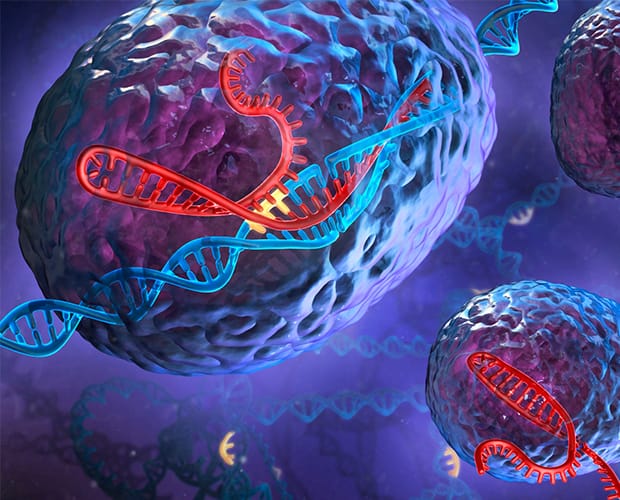
What’s included
$14.99 / $24.99
Get ready for your exam by enrolling in our comprehensive training course. This course includes a full set of instructional videos designed to equip you with in-depth knowledge essential for passing the certification exam with flying colors.
Pay once, own it forever
Video Courses
Course Introduction and Setup
| Lectures | Duration |
|---|---|
| 1. Introduction | 2m |
| 2. Introduction to Computer Vision and OpenCV | 3m |
| 3. About this course | 5m |
| 4. Recomended - Setup your OpenCV4.0.1 Virtual Machine | 6m |
| 5. Set up course materials (DOWNLOAD LINK BELOW) - Not needed if using the new VM | 2m |
1. Introduction
2m
2. Introduction to Computer Vision and OpenCV
3m
3. About this course
5m
4. Recomended - Setup your OpenCV4.0.1 Virtual Machine
6m
5. Set up course materials (DOWNLOAD LINK BELOW) - Not needed if using the new VM
2m
Basics of Computer Vision and OpenCV
| Lectures | Duration |
|---|---|
| 1. What are Images? | 2m |
| 2. How are Images Formed? | 3m |
| 3. Storing Images on Computers | 5m |
| 4. Getting Started with OpenCV - A Brief OpenCV Intro | 9m |
| 5. Grayscaling - Converting Color Images To Shades of Gray | 2m |
| 6. Understanding Color Spaces - The Many Ways Color Images Are Stored Digitally | 12m |
| 7. Histogram representation of Images - Visualizing the Components of Images | 5m |
| 8. Creating Images & Drawing on Images - Make Squares, Circles, Polygons & Add Text | 4m |
1. What are Images?
2m
2. How are Images Formed?
3m
3. Storing Images on Computers
5m
4. Getting Started with OpenCV - A Brief OpenCV Intro
9m
5. Grayscaling - Converting Color Images To Shades of Gray
2m
6. Understanding Color Spaces - The Many Ways Color Images Are Stored Digitally
12m
7. Histogram representation of Images - Visualizing the Components of Images
5m
8. Creating Images & Drawing on Images - Make Squares, Circles, Polygons & Add Text
4m
Image Manipulations & Processing
| Lectures | Duration |
|---|---|
| 1. Transformations, Affine And Non-Affine - The Many Ways We Can Change Images | 2m |
| 2. Image Translations - Moving Images Up, Down | 3m |
| 3. Rotations - How To Spin Your Image Around And Do Horizontal Flipping | 3m |
| 4. Scaling, Re-sizing and Interpolations - Understand How Re-Sizing Affects Quality | 4m |
| 5. Image Pyramids - Another Way of Re-Sizing | 2m |
| 6. Cropping - Cut Out The Image The Regions You Want or Don't Want | 3m |
| 7. Arithmetic Operations - Brightening and Darkening Images | 4m |
| 8. Bitwise Operations - How Image Masking Works | 4m |
| 9. Blurring - The Many Ways We Can Blur Images & Why It's Important | 7m |
| 10. Sharpening - Reverse Your Images Blurs | 2m |
| 11. Thresholding (Binarization) - Making Certain Images Areas Black or White | 9m |
| 12. Dilation, Erosion, Opening/Closing - Importance of Thickening/Thinning Lines | 5m |
| 13. Perspective & Affine Transforms - Take An Off Angle Shot & Make It Look Top Down | 4m |
| 14. Mini Project 1 - Live Sketch App - Turn your Webcam Feed Into A Pencil Drawing | 5m |
1. Transformations, Affine And Non-Affine - The Many Ways We Can Change Images
2m
2. Image Translations - Moving Images Up, Down
3m
3. Rotations - How To Spin Your Image Around And Do Horizontal Flipping
3m
4. Scaling, Re-sizing and Interpolations - Understand How Re-Sizing Affects Quality
4m
5. Image Pyramids - Another Way of Re-Sizing
2m
6. Cropping - Cut Out The Image The Regions You Want or Don't Want
3m
7. Arithmetic Operations - Brightening and Darkening Images
4m
8. Bitwise Operations - How Image Masking Works
4m
9. Blurring - The Many Ways We Can Blur Images & Why It's Important
7m
10. Sharpening - Reverse Your Images Blurs
2m
11. Thresholding (Binarization) - Making Certain Images Areas Black or White
9m
12. Dilation, Erosion, Opening/Closing - Importance of Thickening/Thinning Lines
5m
13. Perspective & Affine Transforms - Take An Off Angle Shot & Make It Look Top Down
4m
14. Mini Project 1 - Live Sketch App - Turn your Webcam Feed Into A Pencil Drawing
5m
Image Segmentation & Contours
| Lectures | Duration |
|---|---|
| 1. Segmentation and Contours - Extract Defined Shapes In Your Image | 11m |
| 2. Sorting Contours - Sort Those Shapes By Size | 13m |
| 3. Approximating Contours & Finding Their Convex Hull - Clean Up Messy Contours | 6m |
| 4. Matching Contour Shapes - Match Shapes In Images Even When Distorted | 5m |
| 5. Mini Project 2 - Identify Shapes (Square, Rectangle, Circle, Triangle & Stars) | 5m |
| 6. Line Detection - Detect Straight Lines E.g | 6m |
| 7. Blob Detection - Detect The Center of Flowers | 3m |
| 8. Mini Project 3 - Counting Circles and Ellipses | 6m |
1. Segmentation and Contours - Extract Defined Shapes In Your Image
11m
2. Sorting Contours - Sort Those Shapes By Size
13m
3. Approximating Contours & Finding Their Convex Hull - Clean Up Messy Contours
6m
4. Matching Contour Shapes - Match Shapes In Images Even When Distorted
5m
5. Mini Project 2 - Identify Shapes (Square, Rectangle, Circle, Triangle & Stars)
5m
6. Line Detection - Detect Straight Lines E.g
6m
7. Blob Detection - Detect The Center of Flowers
3m
8. Mini Project 3 - Counting Circles and Ellipses
6m
Object Detection in OpenCV
| Lectures | Duration |
|---|---|
| 1. Object Detection Overview | 3m |
| 2. Mini Project # 4 - Finding Waldo (Quickly Find A Specific Pattern In An Image) | 3m |
| 3. Feature Description Theory - How We Digitally Represent Objects | 5m |
| 4. Finding Corners - Why Corners In Images Are Important to Object Detection | 7m |
| 5. SIFT, SURF, FAST, BRIEF & ORB - Learn The Different Ways To Get Image Features | 10m |
| 6. Mini Project 5 - Object Detection - Detect A Specific Object Using Your Webcam | 15m |
| 7. Histogram of Oriented Gradients - Another Novel Way Of Representing Images | 8m |
1. Object Detection Overview
3m
2. Mini Project # 4 - Finding Waldo (Quickly Find A Specific Pattern In An Image)
3m
3. Feature Description Theory - How We Digitally Represent Objects
5m
4. Finding Corners - Why Corners In Images Are Important to Object Detection
7m
5. SIFT, SURF, FAST, BRIEF & ORB - Learn The Different Ways To Get Image Features
10m
6. Mini Project 5 - Object Detection - Detect A Specific Object Using Your Webcam
15m
7. Histogram of Oriented Gradients - Another Novel Way Of Representing Images
8m
Object Detection - Build a Face, People and Car/Vehicle Detectors
| Lectures | Duration |
|---|---|
| 1. HAAR Cascade Classifiers - Learn How Classifiers Work And Why They're Amazing | 5m |
| 2. Face and Eye Detection - Detect Human Faces and Eyes In Any Image | 11m |
| 3. Mini Project 6 - Car and Pedestrian Detection in Videos | 7m |
1. HAAR Cascade Classifiers - Learn How Classifiers Work And Why They're Amazing
5m
2. Face and Eye Detection - Detect Human Faces and Eyes In Any Image
11m
3. Mini Project 6 - Car and Pedestrian Detection in Videos
7m
Augmented Reality (AR) - Facial Landmark Identification (Face Swaps)
| Lectures | Duration |
|---|---|
| 1. Face Analysis and Filtering - Identify Face Outline, Lips, Eyes Even Eyebrows | 11m |
| 2. Merging Faces (Face Swaps) - Combine Two Faces For Fun & Sometimes Scary Results | 9m |
| 3. Mini Project 7 - Live Face Swapper (like MSQRD & Snapchat filters!!!) | 6m |
| 4. Mini Project 8 - Yawn Detector and Counter | 9m |
1. Face Analysis and Filtering - Identify Face Outline, Lips, Eyes Even Eyebrows
11m
2. Merging Faces (Face Swaps) - Combine Two Faces For Fun & Sometimes Scary Results
9m
3. Mini Project 7 - Live Face Swapper (like MSQRD & Snapchat filters!!!)
6m
4. Mini Project 8 - Yawn Detector and Counter
9m
Simple Machine Learning using OpenCV
| Lectures | Duration |
|---|---|
| 1. Machine Learning Overview - What Is It & Why It's Important to Computer Vision | 9m |
| 2. Mini Project 9 - Handwritten Digit Classification | 20m |
| 3. Mini Project # 10 - Facial Recognition - Make Your Computer Recognize You | 12m |
1. Machine Learning Overview - What Is It & Why It's Important to Computer Vision
9m
2. Mini Project 9 - Handwritten Digit Classification
20m
3. Mini Project # 10 - Facial Recognition - Make Your Computer Recognize You
12m
Object Tracking & Motion Analysis
| Lectures | Duration |
|---|---|
| 1. Filtering by Color | 6m |
| 2. Background Subtraction and Foreground Subtraction | 7m |
| 3. Using Meanshift for Object Tracking | 5m |
| 4. Using CAMshift for Object Tracking | 4m |
| 5. Optical Flow - Track Moving Objects In Videos | 7m |
| 6. Mini Project # 11 - Ball Tracking | 5m |
1. Filtering by Color
6m
2. Background Subtraction and Foreground Subtraction
7m
3. Using Meanshift for Object Tracking
5m
4. Using CAMshift for Object Tracking
4m
5. Optical Flow - Track Moving Objects In Videos
7m
6. Mini Project # 11 - Ball Tracking
5m
Computational Photography & Make a License Plate Reader
| Lectures | Duration |
|---|---|
| 1. Mini Project # 12 - Photo-Restoration | 7m |
1. Mini Project # 12 - Photo-Restoration
7m
Conclusion
| Lectures | Duration |
|---|---|
| 1. Course Summary and how to become an Expert | 3m |
| 2. Latest Advances, 12 Startup Ideas & Implementing Computer VIsion inm Mobile Apps | 7m |
1. Course Summary and how to become an Expert
3m
2. Latest Advances, 12 Startup Ideas & Implementing Computer VIsion inm Mobile Apps
7m
BONUS - Deep Learning Computer Vision 1 - Setup a Deep Learning Virtual Machine
| Lectures | Duration |
|---|---|
| 1. Setup your Deep Learning Virtual Machine | 10m |
| 2. Intro to Handwritten Digit Classification (MNIST) | 6m |
| 3. Intro to Multiple Image Classification (CIFAR10) | 3m |
1. Setup your Deep Learning Virtual Machine
10m
2. Intro to Handwritten Digit Classification (MNIST)
6m
3. Intro to Multiple Image Classification (CIFAR10)
3m
BONUS - Deep Learning Computer Vision 2 - Introduction to Neural Networks
| Lectures | Duration |
|---|---|
| 1. Neural Networks Chapter Overview | 2m |
| 2. Machine Learning Overview | 8m |
| 3. Neural Networks Explained | 4m |
| 4. Forward Propagation | 9m |
| 5. Activation Functions | 9m |
| 6. Training Part 1 – Loss Functions | 9m |
| 7. Training Part 2 – Backpropagation and Gradient Descent | 10m |
| 8. Backpropagation & Learning Rates – A Worked Example | 14m |
| 9. Regularization, Overfitting, Generalization and Test Datasets | 15m |
| 10. Epochs, Iterations and Batch Sizes | 4m |
| 11. Measuring Performance and the Confusion Matrix | 7m |
| 12. Review and Best Practices | 4m |
1. Neural Networks Chapter Overview
2m
2. Machine Learning Overview
8m
3. Neural Networks Explained
4m
4. Forward Propagation
9m
5. Activation Functions
9m
6. Training Part 1 – Loss Functions
9m
7. Training Part 2 – Backpropagation and Gradient Descent
10m
8. Backpropagation & Learning Rates – A Worked Example
14m
9. Regularization, Overfitting, Generalization and Test Datasets
15m
10. Epochs, Iterations and Batch Sizes
4m
11. Measuring Performance and the Confusion Matrix
7m
12. Review and Best Practices
4m
BONUS - Deep Learning Computer Vision 3 - Convolutional Neural Networks (CNNs)
| Lectures | Duration |
|---|---|
| 1. Convolutional Neural Networks Chapter Overview | 1m |
| 2. Introduction to Convolutional Neural Networks (CNNs) | 5m |
| 3. Convolutions & Image Features | 13m |
| 4. Depth, Stride and Padding | 7m |
| 5. ReLU | 2m |
| 6. Pooling | 5m |
| 7. The Fully Connected Layer | 2m |
| 8. Training CNNs | 3m |
| 9. Designing Your Own CNN | 4m |
1. Convolutional Neural Networks Chapter Overview
1m
2. Introduction to Convolutional Neural Networks (CNNs)
5m
3. Convolutions & Image Features
13m
4. Depth, Stride and Padding
7m
5. ReLU
2m
6. Pooling
5m
7. The Fully Connected Layer
2m
8. Training CNNs
3m
9. Designing Your Own CNN
4m
BONUS - Deep Learning Computer Vision 4 - Build CNNs in Python using Keras
| Lectures | Duration |
|---|---|
| 1. Introduction to Keras & Tensorflow | 1m |
| 2. Building a CNN in Keras | 12m |
| 3. Building a Handwriting Recognition CNN | 2m |
| 4. Loading Our Data | 6m |
| 5. Getting our data in ‘Shape’ | 4m |
| 6. Hot One Encoding | 3m |
| 7. Building & Compiling Our Model | 4m |
| 8. Training Our Classifier | 5m |
| 9. Plotting Loss and Accuracy Charts | 3m |
| 10. Saving and Loading Your Model | 3m |
| 11. Displaying Your Model Visually | 3m |
| 12. Building a Simple Image Classifier using CIFAR10 | 7m |
1. Introduction to Keras & Tensorflow
1m
2. Building a CNN in Keras
12m
3. Building a Handwriting Recognition CNN
2m
4. Loading Our Data
6m
5. Getting our data in ‘Shape’
4m
6. Hot One Encoding
3m
7. Building & Compiling Our Model
4m
8. Training Our Classifier
5m
9. Plotting Loss and Accuracy Charts
3m
10. Saving and Loading Your Model
3m
11. Displaying Your Model Visually
3m
12. Building a Simple Image Classifier using CIFAR10
7m
BONUS - Deep Learning Computer Vision 5 - Build a Cats vs Dogs Classifier
| Lectures | Duration |
|---|---|
| 1. Data Augmentation Chapter Overview | 1m |
| 2. Splitting Data into Test and Training Datasets | 10m |
| 3. Train a Cats vs | 4m |
| 4. Boosting Accuracy with Data Augmentation | 5m |
| 5. Types of Data Augmentation | 5m |
1. Data Augmentation Chapter Overview
1m
2. Splitting Data into Test and Training Datasets
10m
3. Train a Cats vs
4m
4. Boosting Accuracy with Data Augmentation
5m
5. Types of Data Augmentation
5m

