Enterprise-Level Test Automation Framework with Real Web Gmail Project
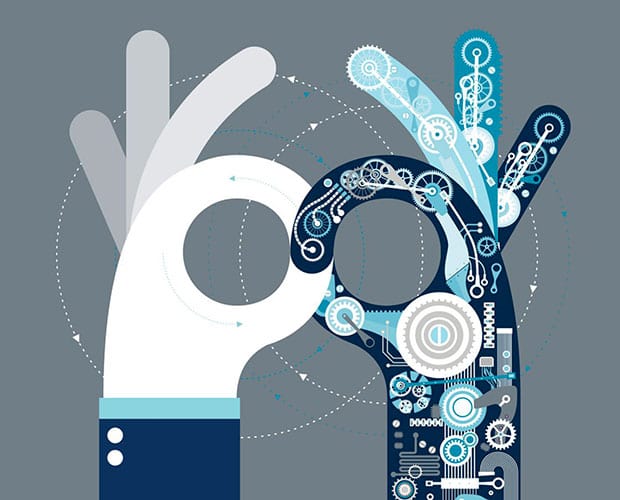
What’s included
$14.99 / $24.99
Get ready for your exam by enrolling in our comprehensive training course. This course includes a full set of instructional videos designed to equip you with in-depth knowledge essential for passing the certification exam with flying colors.
Pay once, own it forever
Video Courses
Course Overview, Project Background and Framework Design
| Lectures | Duration |
|---|---|
| 1. One-minute Course Quick Peek | 1m 2s |
| 2. Real Project Business Requirement - Test Scenarios | 1m 41s |
| 3. Real Project Business Requirement - Test Framework | 2m 2s |
| 4. Test Framework Design | 3m 53s |
| 5. Manual Walk Through the test scenarios | 4m 16s |
1. One-minute Course Quick Peek
1m 2s
2. Real Project Business Requirement - Test Scenarios
1m 41s
3. Real Project Business Requirement - Test Framework
2m 2s
4. Test Framework Design
3m 53s
5. Manual Walk Through the test scenarios
4m 16s
Automation Test Framework Implementation
| Lectures | Duration |
|---|---|
| 1. Prepare Necessary Tools in MacOS Environment | 16m 58s |
| 2. Build First Automated Test | 18m 2s |
| 3. Solve the challenge and complete first test scenario | 10m 5s |
| 4. Using Version Control System - Git | 17s |
| 5. Complete Another Test Scenario - Send email and receive email - start | 14m 6s |
| 6. Complete Another Test Scenario - Send email and receive email - find patterns | 9m 1s |
| 7. Complete Another Test Scenario - Send email and receive email - Challenge | 11m 44s |
| 8. Complete Another Test Scenario - Send email and receive email - Congratulations! | 9m 28s |
1. Prepare Necessary Tools in MacOS Environment
16m 58s
2. Build First Automated Test
18m 2s
3. Solve the challenge and complete first test scenario
10m 5s
4. Using Version Control System - Git
17s
5. Complete Another Test Scenario - Send email and receive email - start
14m 6s
6. Complete Another Test Scenario - Send email and receive email - find patterns
9m 1s
7. Complete Another Test Scenario - Send email and receive email - Challenge
11m 44s
8. Complete Another Test Scenario - Send email and receive email - Congratulations!
9m 28s
Refactoring Test Framework with Page Object Design Pattern
| Lectures | Duration |
|---|---|
| 1. Commit code updates before continue next step | 4m 59s |
| 2. Refactoring First Test Case with Page Object Design Pattern | 16m 59s |
| 3. Refactoring Second Test Case with Page Object Design Pattern | 13m 25s |
| 4. Refactoring WebUtil to enhance code re-used - Part 1 | 13m 6s |
| 5. Refactoring WebUtil to enhance code re-used - Part 2 | 7m 1s |
1. Commit code updates before continue next step
4m 59s
2. Refactoring First Test Case with Page Object Design Pattern
16m 59s
3. Refactoring Second Test Case with Page Object Design Pattern
13m 25s
4. Refactoring WebUtil to enhance code re-used - Part 1
13m 6s
5. Refactoring WebUtil to enhance code re-used - Part 2
7m 1s
Test Category, Test Report and Further Studies
| Lectures | Duration |
|---|---|
| 1. Use JUnit Category and Maven Profile to Run Test Groups | 7m 9s |
| 2. Use Apache SureFire Report to generate HTML test report | 5m 19s |
| 3. Continuous Integration with Jenkins | 6m 48s |
1. Use JUnit Category and Maven Profile to Run Test Groups
7m 9s
2. Use Apache SureFire Report to generate HTML test report
5m 19s
3. Continuous Integration with Jenkins
6m 48s
Bonus
| Lectures | Duration |
|---|---|
| 1. Test Result Analysis and Test Scripts maintenance | 6m 30s |
| 2. Cross-Browser Testing Setup with Chrome as Example | 4m 28s |
| 3. XPath and CssSelectors Usage Examples | 2m 55s |
1. Test Result Analysis and Test Scripts maintenance
6m 30s
2. Cross-Browser Testing Setup with Chrome as Example
4m 28s
3. XPath and CssSelectors Usage Examples
2m 55s
Preparing Tools in Windows Environment - added based on students feedback
| Lectures | Duration |
|---|---|
| 1. Tools Installation List in Windows Environment | 9s |
| 2. Install Java | 4m 8s |
| 3. Install IntelliJ | 2m 58s |
| 4. Install Maven | 5m 51s |
| 5. Install Git, and Download the source code from BitBucket | 3m 38s |
| 6. Install Firefox38 for newly released Selenium 2.46.0 | 1m 48s |
| 7. Run Sample Tests in Windows Environment using maven | 6m 29s |
1. Tools Installation List in Windows Environment
9s
2. Install Java
4m 8s
3. Install IntelliJ
2m 58s
4. Install Maven
5m 51s
5. Install Git, and Download the source code from BitBucket
3m 38s
6. Install Firefox38 for newly released Selenium 2.46.0
1m 48s
7. Run Sample Tests in Windows Environment using maven
6m 29s
Get to know Selenium Grid
| Lectures | Duration |
|---|---|
| 1. The simplest form of using Selenium Grid | 8m 13s |
1. The simplest form of using Selenium Grid
8m 13s
Source Code
| Lectures | Duration |
|---|---|
| 1. Code Update on Nov 21, 2015 | 4m 41s |
| 2. Set Git to use your own repo | 2m 56s |
1. Code Update on Nov 21, 2015
4m 41s
2. Set Git to use your own repo
2m 56s

