Automated Continuous Deployment: AWS CodePipleine Elastic Beanstalk and Lambda: Automated Continuous Deployment: AWS CodePipleine, Elastic Beanstalk and Lambda
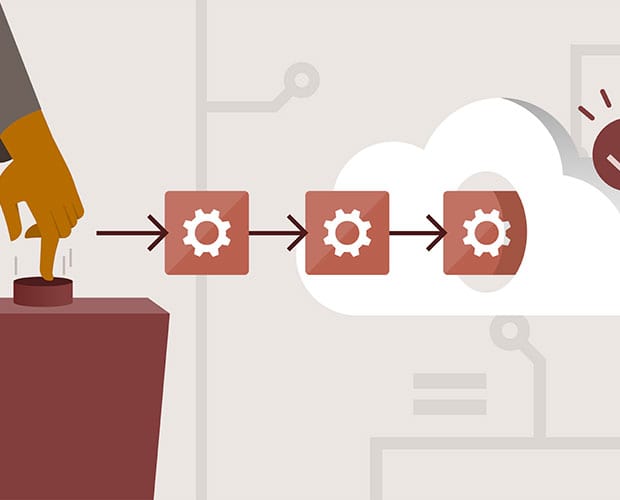
What’s included
$14.99 / $24.99
Get ready for your exam by enrolling in our comprehensive training course. This course includes a full set of instructional videos designed to equip you with in-depth knowledge essential for passing the certification exam with flying colors.
Pay once, own it forever
Video Courses
Getting Started
| Lectures | Duration |
|---|---|
| 1. Welcome! | 7m 10s |
| 2. How is the course structured? | 8m 17s |
1. Welcome!
7m 10s
2. How is the course structured?
8m 17s
Introduction to Continuous Integration & Continuous Deployment
| Lectures | Duration |
|---|---|
| 1. Section overview | 14s |
| 2. What is Continuous Integration? | 1m 48s |
| 3. What is Continuous Delivery/Deployment? | 1m 42s |
| 4. What is a CI/CD Pipeline? | 4m 41s |
| 5. Why use CI & CD? | 2m 40s |
| 6. Achieving Full Automation | 1m 52s |
| 7. Section Summary | 1m 23s |
1. Section overview
14s
2. What is Continuous Integration?
1m 48s
3. What is Continuous Delivery/Deployment?
1m 42s
4. What is a CI/CD Pipeline?
4m 41s
5. Why use CI & CD?
2m 40s
6. Achieving Full Automation
1m 52s
7. Section Summary
1m 23s
CI/CD for Web Applications
| Lectures | Duration |
|---|---|
| 1. Section Overview | 27s |
| 2. Anatomy of a basic web application | 8m 2s |
| 3. Designing a continuous deployment pipeline for a web application | 4m 39s |
| 4. Managing Relational Database Changes and Deployments | 3m 20s |
| 5. Deployments & Actions | 2m 33s |
| 6. Monitoring | 2m 26s |
| 7. Common Challenges | 3m 17s |
| 8. Summary | 1m 55s |
1. Section Overview
27s
2. Anatomy of a basic web application
8m 2s
3. Designing a continuous deployment pipeline for a web application
4m 39s
4. Managing Relational Database Changes and Deployments
3m 20s
5. Deployments & Actions
2m 33s
6. Monitoring
2m 26s
7. Common Challenges
3m 17s
8. Summary
1m 55s
Setup Project: Let's setup a basic PHP web application
| Lectures | Duration |
|---|---|
| 1. Section Overview | 1m 35s |
| 2. Quick Cloud9 IDE Overview | 2m 45s |
| 3. Building Fuzzy Telegram PHP Web Application | 5m 38s |
| 4. Using Environment Variables in Applications | 8m 14s |
| 5. Configuring MySQL Database using Environment Variables | 2m 23s |
| 6. Writing Database Migration Scripts (Database Change Management Scripts for CD) | 10m 44s |
| 7. Unit tests using PHPUnit | 3m 9s |
| 8. Checking in to code repository (Github) | 4m 26s |
1. Section Overview
1m 35s
2. Quick Cloud9 IDE Overview
2m 45s
3. Building Fuzzy Telegram PHP Web Application
5m 38s
4. Using Environment Variables in Applications
8m 14s
5. Configuring MySQL Database using Environment Variables
2m 23s
6. Writing Database Migration Scripts (Database Change Management Scripts for CD)
10m 44s
7. Unit tests using PHPUnit
3m 9s
8. Checking in to code repository (Github)
4m 26s
Deploy Project: Setting up AWS Elastic Beanstalk & RDS
| Lectures | Duration |
|---|---|
| 1. Section Overview | 59s |
| 2. Setting up Elastic Beanstalk - Part 1 | 9m |
| 3. Setting up Elastic Beanstalk - Part 2 | 7m 16s |
| 4. Elastic Beanstalk Dashboard Walkthrough | 4m 4s |
| 5. Manually Deploying Application on Elastic Beanstalk | 3m 23s |
| 6. Manual RDS / Database Deployment on Elastic Beanstalk | 4m 57s |
| 7. Intro to Elastic Beanstalk Extensions (.ebextensions) | 9m 19s |
| 8. Workshop: Creating .ebextension to run Database migration scripts | 6m 27s |
| 9. Creating a new environment for "Production" | 2m 37s |
| 10. Application Versions | 1m 33s |
1. Section Overview
59s
2. Setting up Elastic Beanstalk - Part 1
9m
3. Setting up Elastic Beanstalk - Part 2
7m 16s
4. Elastic Beanstalk Dashboard Walkthrough
4m 4s
5. Manually Deploying Application on Elastic Beanstalk
3m 23s
6. Manual RDS / Database Deployment on Elastic Beanstalk
4m 57s
7. Intro to Elastic Beanstalk Extensions (.ebextensions)
9m 19s
8. Workshop: Creating .ebextension to run Database migration scripts
6m 27s
9. Creating a new environment for "Production"
2m 37s
10. Application Versions
1m 33s
Setting up a CI/CD pipeline using AWS CodePipeline
| Lectures | Duration |
|---|---|
| 1. Section Overview | 1m 13s |
| 2. First, let's commit everything in Github | 1m 11s |
| 3. Creating a new pipeline on AWS CodePipeline | 4m 56s |
| 4. AWS CodePipeline in Action | 5m 23s |
| 5. Editing AWS CodePipeline and adding a new Stage | 6m 34s |
| 6. Manually release a change in AWS CodePipeline | 4m 46s |
| 7. Stage Transitions in AWS CodePipeline | 3m 28s |
1. Section Overview
1m 13s
2. First, let's commit everything in Github
1m 11s
3. Creating a new pipeline on AWS CodePipeline
4m 56s
4. AWS CodePipeline in Action
5m 23s
5. Editing AWS CodePipeline and adding a new Stage
6m 34s
6. Manually release a change in AWS CodePipeline
4m 46s
7. Stage Transitions in AWS CodePipeline
3m 28s
Adding actions in AWS CodePipeline
| Lectures | Duration |
|---|---|
| 1. Sequential and Parallel Actions | 3m 12s |
| 2. Types of actions in AWS CodePipeline | 5m 29s |
| 3. Input & Output Artifacts | 3m 57s |
| 4. Four methods to run custom builds/actions in AWS CodePipeline | 2m 53s |
1. Sequential and Parallel Actions
3m 12s
2. Types of actions in AWS CodePipeline
5m 29s
3. Input & Output Artifacts
3m 57s
4. Four methods to run custom builds/actions in AWS CodePipeline
2m 53s
Method # 1: Adding a custom deployment action to run unit tests
| Lectures | Duration |
|---|---|
| 1. Part 1 - Setting up a new stage and environment for unit testing | 7m 34s |
| 2. Part 2 - Adding script to run unit tests in Elastic Beanstalk | 8m 35s |
1. Part 1 - Setting up a new stage and environment for unit testing
7m 34s
2. Part 2 - Adding script to run unit tests in Elastic Beanstalk
8m 35s
Method # 2: Invoking Lambda Functions in your AWS CodePipeline
| Lectures | Duration |
|---|---|
| 1. Part 1 - Create S3 Bucket for your assets | 4m 30s |
| 2. Part 2 - Create Lambda Function to upload assets to S3 | 5m 10s |
| 3. Part 3 - Adding Lambda Function in AWS CodePipeline | 9m 15s |
1. Part 1 - Create S3 Bucket for your assets
4m 30s
2. Part 2 - Create Lambda Function to upload assets to S3
5m 10s
3. Part 3 - Adding Lambda Function in AWS CodePipeline
9m 15s
Method # 3: 3rd party integrations in AWS CodePipeline
| Lectures | Duration |
|---|---|
| 1. Workshop: Integrating GhostInspector for UI testing | 3m 19s |
1. Workshop: Integrating GhostInspector for UI testing
3m 19s
Real-life scenarios
| Lectures | Duration |
|---|---|
| 1. Adding a manual approval step in AWS CodePipeline | 6m 51s |
| 2. Manually rolling back changes in AWS CodePipeline | 2m 53s |
1. Adding a manual approval step in AWS CodePipeline
6m 51s
2. Manually rolling back changes in AWS CodePipeline
2m 53s
Monitoring your fully automated AWS CodePipeline
| Lectures | Duration |
|---|---|
| 1. Section Overview | 1m 11s |
| 2. Workshop: Lambda Function to health check your web application | 10m 19s |
| 3. Creating Alarms using CloudWatch | 3m 52s |
1. Section Overview
1m 11s
2. Workshop: Lambda Function to health check your web application
10m 19s
3. Creating Alarms using CloudWatch
3m 52s
Wrap-up
| Lectures | Duration |
|---|---|
| 1. Summary & Thank you! | 3m 42s |
1. Summary & Thank you!
3m 42s

